
Passenger App
Voyager - Premium Travel App
Below is a guide to use our passenger booking app, if you have any questions, please contact us by either email or phone.
A guide to using our passenger app

After downloading the app, you will need to register. Enter your name, mobile phone number, email address and enter WCS as the Company Code.
The system will then text you a verification code which you must enter.

This screen will show you the vehicle, the maximum number of passengers and the price.
If you are happy with the price, select the vehicle and press "NEXT" to add a few more details.

Once registered you will see the home screen. If you have any future bookings with us, they will show here. If you open one of the bookings, it will show the full details of the hire including driver details, contact details and pick up locations (for airport transfer arrivals.)
To make a new booking, simply click on the + button on the top right hand side.

For Airport Transfers, please enter the flight number.
For all bookings, enter the number of passengers, luggage details, payment method and anything else you think might be useful for us to know.

To make a booking, select your name in the client box and choose the type of service you require.
Enter your pick up location and drop off location by start typing in the address, this is linked to google so as you start typing, the address should come up. There are some popular locations already listed.
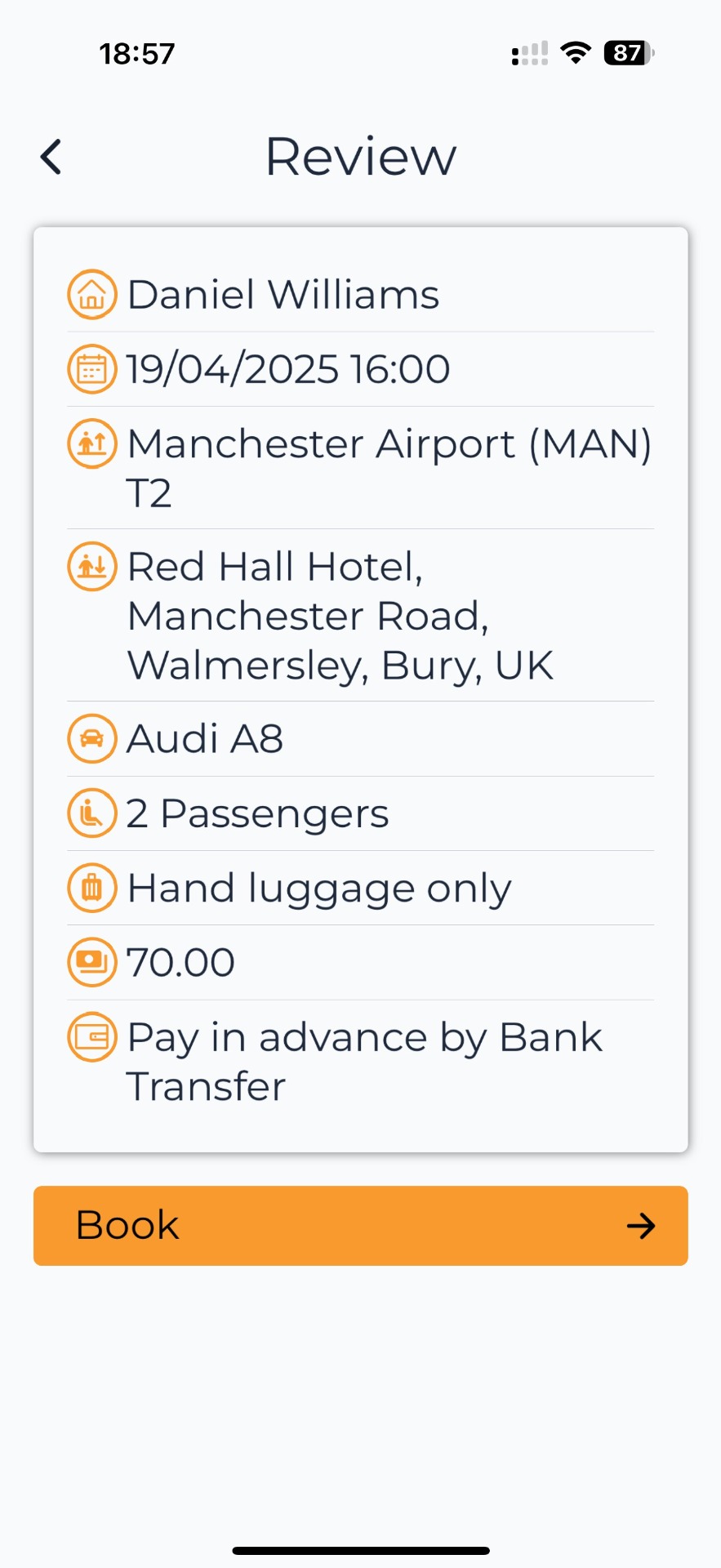
This is the summary page, if all the details are correct, press book and this will give you the option to make a return booking.
Bookings aren't confirmed until we contact you by either email or phone and will then show confirmed on the main page.


